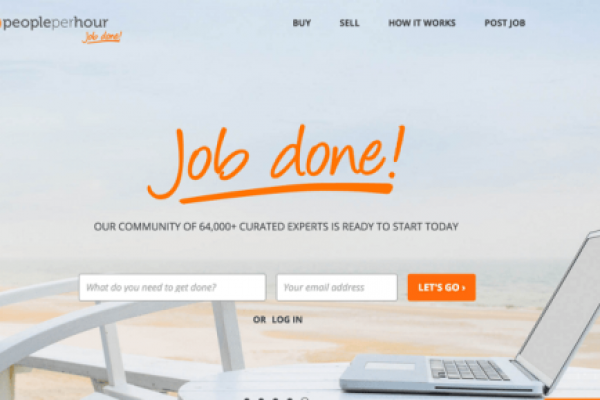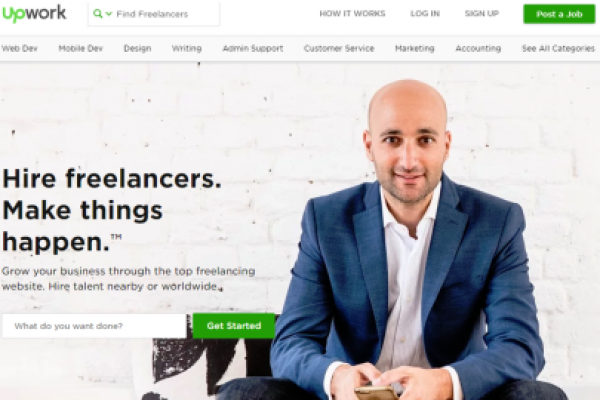HubStaff
![]() Fight inefficiency and work better with streamlined time tracking from Hubstaff. Track time through simple desktop, web, and mobile apps, then manage invoicing, reporting and more through one dashboard.
Fight inefficiency and work better with streamlined time tracking from Hubstaff. Track time through simple desktop, web, and mobile apps, then manage invoicing, reporting and more through one dashboard.
Hubstaff integrates with over 30 apps so your business can run more efficiently, including Basecamp, Trello, Asana, Github, and Paypal. See work happen in real time, track location with GPS monitoring, identify roadblocks and keep moving forward.
Available for Mac, Windows, Linux, and iOS operating systems.
HubStaff is a tool that makes it easy to manage a team working remotely. It’s fast, it’s simple and most importantly, its main focus is on teams based remotely. With it, you can easily automate many time consuming things. Whether it be time limits and shifts, the weekly budget (when it has been reached or exceeded, for example) or the payment process (through PayPal) altogether.
Because of that, it’s the perfect tool for managing remote workers and freelancers. You can check what the employees are doing and where (you can monitor where they are during work hours via mobile GPS tracking), making it suitable for people who have to travel a lot for work (delivery, etc.).
Hubstaff offers the core employee monitoring features you would expect as well as some additional tools that monitor employee productivity and help business owners and manager oversee projects more efficiently.
Hubstaff has one of the most robust sets of productivity features we saw among the applications we evaluated.
Hubstaff Features
The mail feature include:-
- Active/Inactive time: Hubstaff monitors employee active and inactive time during sessions, monitoring who is staying busy and who is getting sidetracked or is simply not working. Activity levels are determined primarily by keyboard and mouse usage, and can be combined with other data to determine whether an employee has been on task or not.
- Time tracking: Hubstaff's emphasis on productivity is most evident in its time-tracking feature, which allows managers to view not only the amount of time an employee has worked but also to which task or project their time was allocated. By assigning employees tasks and having them track their time for each task separately, Hubstaff serves as both an employee monitoring tool and a project management aid.
- Screenshots: Hubstaff captures random screenshots to show what employees are up to during work. These screenshots are logged for later review by admins. Admins can schedule when screenshots are captured.
- Web activity: Web activity monitoring is one of the most critical functions of an employee monitoring software solution. Hubstaff tracks which websites employees access, how long they spend on those webpages, how active they are when visiting those pages and any search queries they enter. Web activity monitoring works across multiple browsers.
- Productivity levels: Hubstaff includes a productivity monitoring suite, which allows you to review which employees are the most productive. It enables managers to prioritize specific tasks and then track employee progress through screenshots and productivity estimates. It also flags the biggest time-wasting tasks, making it easier to streamline employee activity or correct unproductive behaviors.
- Automatic timeout: Hubstaff automatically stops tracking time if an employee stops working, avoiding timekeeping issues when there is no activity from the user. Admins can adjust the amount of time that triggers the inactivity setting.
Ease of Use
Hubstaff's user interface is aesthetically pleasing and well-organized, making navigation relatively simple, fairly intuitive and easy to familiarize oneself with.
Hubstaff does a good job bringing together all the data points it captures, making it very easy for managers and admins to review employee activity and assess productivity levels.
Reporting can be easily filtered by user, dates or the type of activity and all are affixed with a percentage that identifies how active an employee was during their work hours.